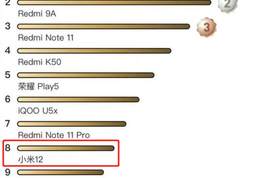素材来源:华为路由器配置指南
一边学习一边整理试验笔记,并与大家分享,侵权即删,谢谢支持!
附上汇总贴:
玩转华为ENSP模拟器系列 | 合集_COCOgsta的博客-CSDN博客_ensp实验大全
目标
利用ipv4静态路由,可以实现网络中任意两台设备之间的互通。
组网需求
路由器各接口及主机的IP地址和掩码如图1所示。要求采用静态路由,使图中任意两台主机之间都能互通。
 配置思路
配置思路
- 首先配置各路由器各接口的IPv4地址,使网络互通。
- 在路由器上配置到目的地址的IPv4静态路由及缺省路由。
- 在各主机上配置IPv4缺省网关,使任意两台主机可以互通。
操作步骤
- 配置各接口的IP地址
- 配置静态路由
在DeviceA上配置IPv4缺省路由。
DeviceA:ip route-static 0.0.0.0 0.0.0.0 1.1.4.2 在DeviceB上配置两条IPv4静态路由。
DeviceB:ip route-static 1.1.1.0 255.255.255.0 1.1.4.1ip route-static 1.1.3.0 255.255.255.0 1.1.4.6 在DeviceC上配置IPv4缺省路由。
DeviceC:ip route-static 0.0.0.0 0.0.0.0 1.1.4.5- 查看配置结果
显示DeviceA的IP路由表。
[~DeviceA]display ip routing-tableRoute Flags: R - relay, D - download to fib, T - to vpn-instance, B - black hole route------------------------------------------------------------------------------Routing Table : _public_ Destinations : 11 Routes : 11 Destination/Mask Proto Pre Cost Flags NextHop Interface 0.0.0.0/0 Static 60 0 RD 1.1.4.2 Ethernet1/0/0 1.1.1.0/24 Direct 0 0 D 1.1.1.1 Ethernet1/0/1 1.1.1.1/32 Direct 0 0 D 127.0.0.1 Ethernet1/0/1 1.1.1.255/32 Direct 0 0 D 127.0.0.1 Ethernet1/0/1 1.1.4.0/30 Direct 0 0 D 1.1.4.1 Ethernet1/0/0 1.1.4.1/32 Direct 0 0 D 127.0.0.1 Ethernet1/0/0 1.1.4.3/32 Direct 0 0 D 127.0.0.1 Ethernet1/0/0 127.0.0.0/8 Direct 0 0 D 127.0.0.1 InLoopBack0 127.0.0.1/32 Direct 0 0 D 127.0.0.1 InLoopBack0127.255.255.255/32 Direct 0 0 D 127.0.0.1 InLoopBack0255.255.255.255/32 Direct 0 0 D 127.0.0.1 InLoopBack0[~DeviceA] 使用PING命令验证连通性。
[~DeviceA]ping 1.1.3.1 PING 1.1.3.1: 56 data bytes, press CTRL_C to break Reply from 1.1.3.1: bytes=56 Sequence=1 ttl=254 time=8 ms Reply from 1.1.3.1: bytes=56 Sequence=2 ttl=254 time=6 ms Reply from 1.1.3.1: bytes=56 Sequence=3 ttl=254 time=10 ms Reply from 1.1.3.1: bytes=56 Sequence=4 ttl=254 time=9 ms Reply from 1.1.3.1: bytes=56 Sequence=5 ttl=254 time=5 ms --- 1.1.3.1 ping statistics --- 5 packet(s) transmitted 5 packet(s) received 0.00% packet loss round-trip min/avg/max = 5/7/10 ms [~DeviceA] 使用tracert命令验证连通性。
[~DeviceA]tracert 1.1.3.1 traceroute to 1.1.3.1(1.1.3.1), max hops: 30, packet length: 40, press CTRL_C to break 1 1.1.4.2 10 ms 4 ms 5 ms 2 1.1.3.1 2 ms 2 ms 6 ms [~DeviceA]
恭喜你,领取到一张面值 0 元的优惠券
只有购买全集内容 0.00 元,才可抵扣使用。
有效期截止于:2020-12-12 23:59
是否立即使用?
 配置思路
配置思路